|
|
|
 |
 |
 |
|
Lesson Two: Where to Tag Oh you came back for more… Didn’t run you off yet? Well stay a while and we will show you what you can find on your html page. We began with showing you that there is a basic three part to each html document. Here we will try to help you understand that in each of these three parts more information can be put in to each of the three. More tag codes to find! Where to put it? This is your lesson. You want to title your page? Where to put it? This uses the title tag, simple! < title > < /title > The tag goes in your tag Like this… < HEAD > < title >Elanz Exciting Action Page< /title > < /HEAD > |
|
|
|
For now just type in text next to the > < with no spaces at the beginning and end of text line. Putting spaces on some of the > < marks may cause the page not to load properly. This is just the title your web needs to recognize for your page. The title you put on your page for viewing will come later, in the < H1 > of your body tag. We will show you. As we show you these tags we will build a page with you then you can see how the parts will all come together. See each tag code and how it is used. To get one page to load to viewing we will have to show you just a bit more. We call this the big body tag this will set your page features of background and color of the page. As well as the text color and active links color. Here you can use an image background or just a bgcolor, witch is a background color. Not as pretty or animated for a background but you can just use bgcolor. There are many free backgrounds offered on the web. If you see a background on a web site you like just Right Click, then “Save as”. Please remember that the maker copyrights some sites and permission to use their graphics may need to be requested. Or you can make your own it’s easy if you have graphics program. (Place Ulead page here) We have put our own background on this page. We will show you the difference between just color and image. You can leave on both and the color will load quicker as your page loads and will give it a background while waiting for loading. Here is the tag code as on an html page
 Page just having color no background
Page with background < body background=”back02a.jpg” bgcolor=”violet” text=”black” link=”purple” vlink=”red” alink=”blue” >
These are your links. What are links? They are clickable to other pages, yours or other web pages. While they are on your page they have a link
Now you see something new on the page? This is in the body of the page document. We have put the links of web sites. It is what an active link is.
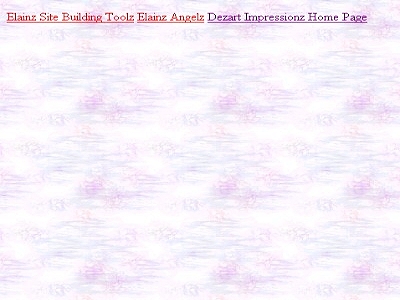 Page just having text links
This is the end of the beginning?
|
|
|
|
|
|
|
|
|
|
|
|
|
|
|
|
|
|
|